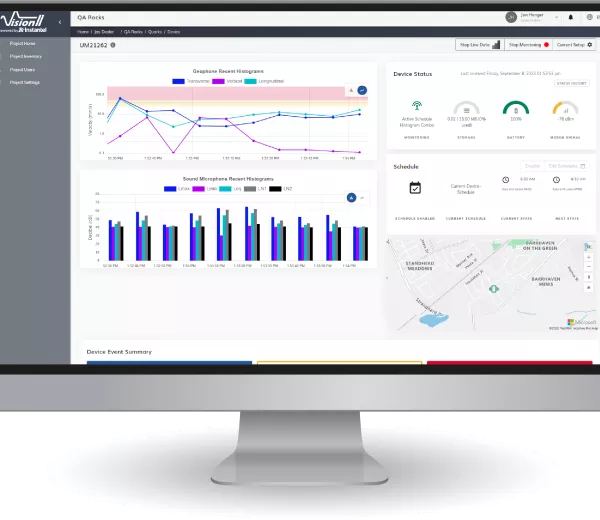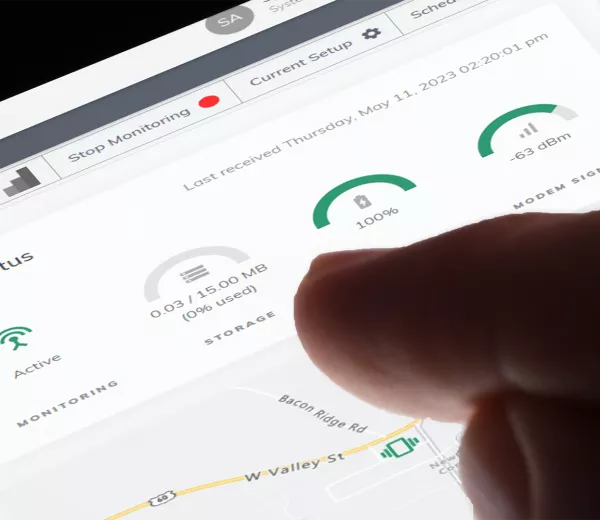Live Data
Live Data, a feature of Vision II, our new cloud-based monitoring platform, allows you to view event data as it happens. Whether on the job site, in the comfort of your office, or in your vehicle, you have data when you need it. An increasing requirement in bid specs, Live Data helps you take preventative actions before compliance exceedances occur.
Features
Your data, Live Data 24/7/365 from anywhere. View event data in near real-time from anywhere with an internet connection via laptop, smartphone, PC, or tablet.
Take preventative action before compliance exceedances occur. Define your alerts and notifications by setting warning and alarms limits directly in your project - if exceeded, notifications are automated to display directly within Vision II or by e-mail and/or SMS.
Check on your units in remote areas and view their vibration data as it happens. Manage your project as if you were on-site regardless of your location; at home, in an office, or in the comfort of your vehicle.
Help monitor construction adjacent to facilities with sensitive equipment, like MRI machines in hospitals, that are highly sensitive to vibrations. Use real-time data to perform corrective actions before any potential damage occurs.
Select either a bar or a line graph for the geophone and sound microphone with different colors for the sensor readings, making it easy to ensure that each channel is within the project limits. Dynamic graph scales maximize resolution, while static graph scales display the Warning and Alarm limits at all times.
Start and stop monitoring with one easy click. Check on the status of each unit - its battery level and the internet connection. Quickly adjust the unit's setup and schedule as needed.
Specifications
- Programmable interval times from 2 seconds to 30 minutes
- Requires Vision II and a Micromate monitoring unit connected to a Sierra Wireless modem (model numbers RV50, RV50X, and RV55) with Micromate firmware 11.0 or newer